How I'm Editing "The Pet"
I'm currently editing my short, called “The Pet”, using Adobe Premiere Pro. I haven't been taught the methods I use, nor do I say they are the best way to edit a film, but if you are having trouble editing they might help you from getting in a tight bind.
I use the layering ability of Adobe Premiere Pro to my advantage. After importing my film clips, i slice them up into setups and arrange them in order of appearance.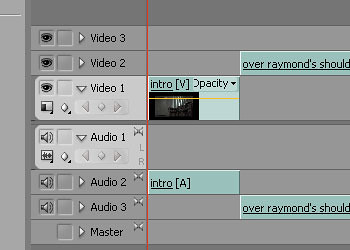
I watch the entire arrangement, and pause to cut each clip after every take. If I see absolutely no use in the clip because of an early flub or mishap after slicing, I usually toss it right away. When I have several clips I want to cut between, they would be placed on top of each other on different layers.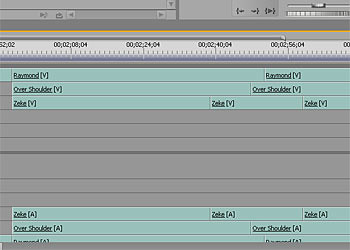
This gives me an easier time assembling the cut. I can run just pick up the takes I want to use as if they were a dish at the school cafeteria, and leave the mystery meat behind. To build the cut, I copy the appropriate take and bring it to my master layer, then trim off the excess. I don't spend too much time on this, but sometimes it's necessary if you are cutting between takes.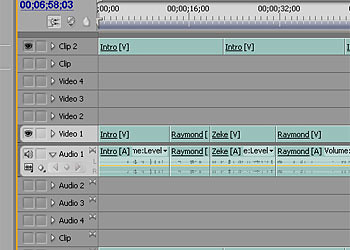
I admit, editing takes forever and will give you a headache. I usually do it with a screwball and chips to dull the pain, but if you just apply yourself, you'll end up with a cut you'll be proud of.
If you have your own editing tips and tricks, let me know!

1 comment:
Interesting way of editing. I tried it that way once, it works. I usually take my shot from the bin, cut it down in the preview, and drag down to the timeline. It takes a long time also.
Post a Comment